Shopware 6 Installation
Install releva.nz app for Shopware 6
Are you looking for the installation guide for Shopware 5? You can find it here!
If you haven't created a releva.nz account yet, please register first: Register here for free
Install the app via the Shopware Store
1. Call the releva.nz app in the Shopware Store: Click here
2. Add the app to your shopping cart and go through the free order process.
3. Log in to your Shopware backend and navigate to "My Extensions" in the left menu via "Extensions" and click on "Install App" - button.
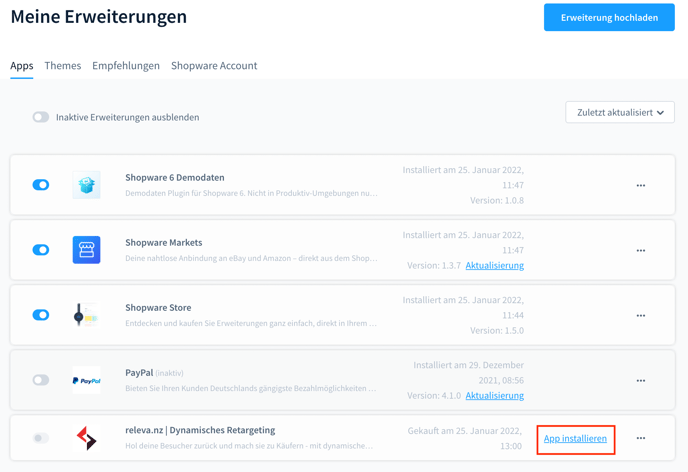
4. Now you can change the status of the app from "disabled" to "enabled.
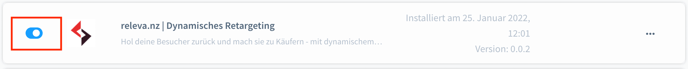
5. The next step is to establish a connection between your Shopware store and our system.
On the right side, you will find our releva.nz plugin under "Marketing". Select this and you will get to the configuration.
6. Under Sales channel, select the online store for which you want to install the releva.nz app.
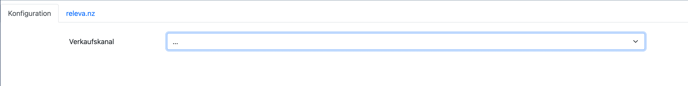
After the selection you can enter the API key and finish the installation with "Send"- button.
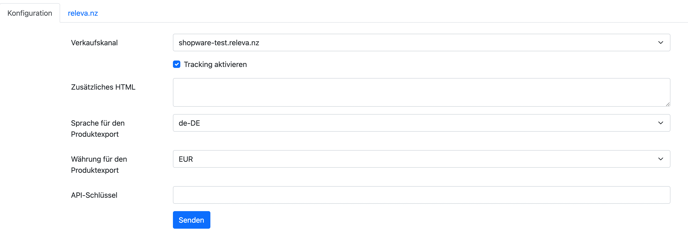
7. Done. You can now find your account data, statistics, etc. in the Shopware backend in our app. Please note that it can take up to 48 hours until you see the first statistics.