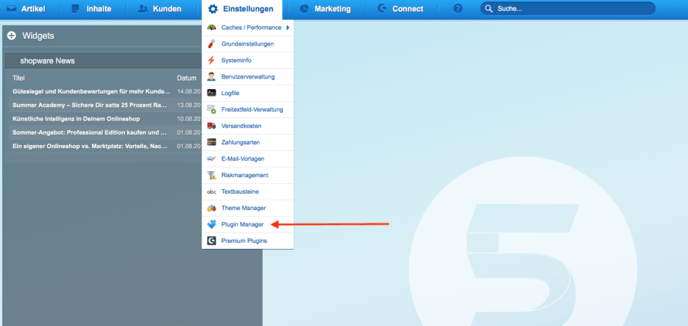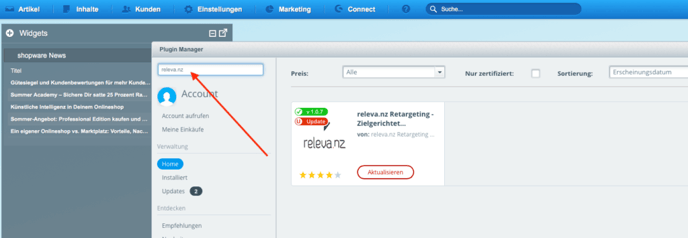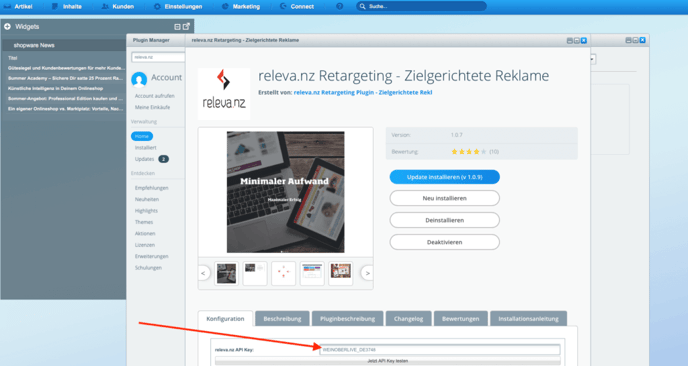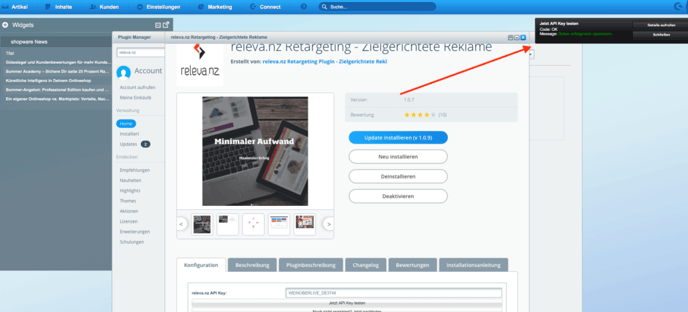Shopware 5 Installation
Install releva.nz plugin for Shopware 5
If you haven't created a releva.nz account yet, please register first: Register here for free
Install the plugin via the Shopware Plugin Manager
1.1. In the Shopware backend go to settings and under menu item "Settings" call the plugin manager.
2.
2.1. Search for releva.nz via search.
2.2. Install & activate plugin.
3.
3.1. Copy the API key from your releva.nz account (login here) into the "API key" field.
4.1. Test the API Key.
4.2. Save.
4.3. The statistics appear under the tab "Marketing" -> releva.nz