Shopify Installation
Install releva.nz app for Shopify
Install the app via the Shopify App Store
1. Access the releva.nz app in the Shopify App Store: Click here
2. Click on "Install"
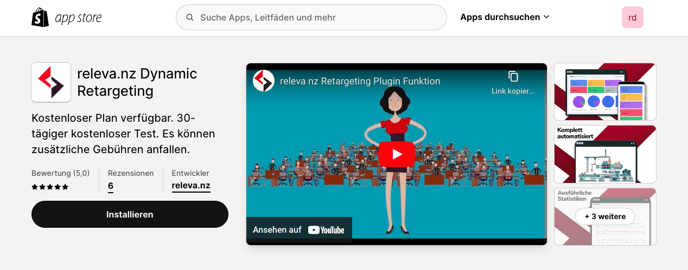
3. Confirm the installation by clicking on “Install”
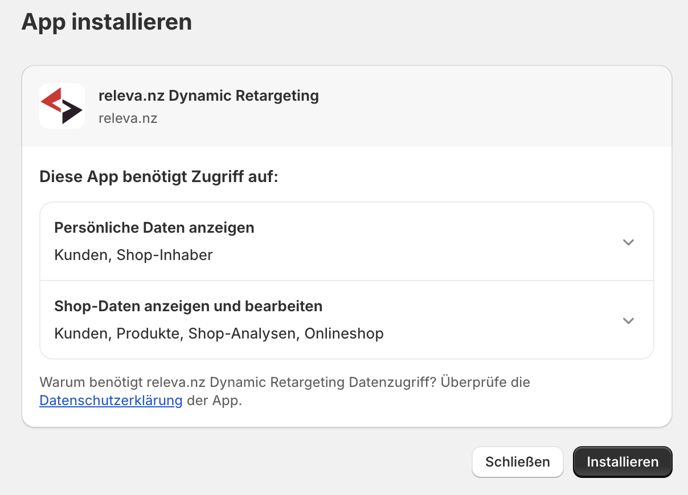
4. Now you can log in and create a new releva.nz account. Please follow the registration steps to complete the process.
You can also log in to an existing releva.nz account.
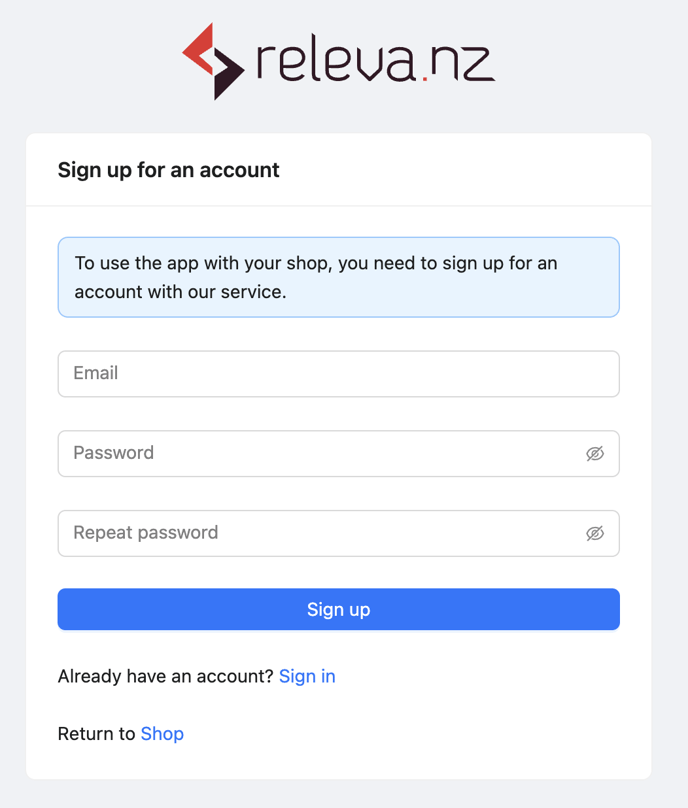
5. Done. You can find the releva.nz app in your Shopify backend under Apps / releva.nz / Dashboard.