OXID Installation
Install releva.nz plugin for OXID
If you haven't created a releva.nz account yet, please register first: Register here for free
Module installation via Composer
To install the module via Composer, run one of the following commands in the command line of your store base directory - where the store's composer.json file is located.
composer require relevanz/retargeting-oxid-plugin
(installs the latest released version which is compatible with OXID eShop 6)
**OR**
composer require relevanz/retargeting-oxid-plugin:dev-master
(installs the latest published version from github).
1. Plugin activation in OXID backend
1.1 Go to: "Modules" --> "releva.nz Retargeting" --> [Activate].

1.2 Go to the "Settings" tab - store your Api key and click [Save].
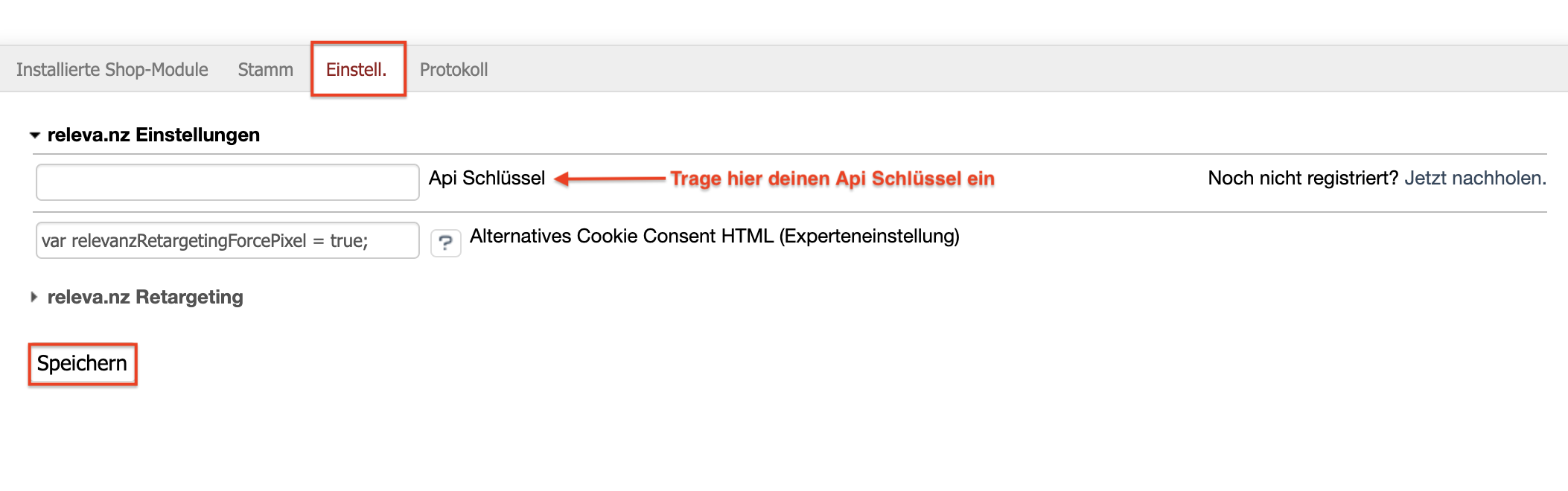
2. Cookie Content Manager Settings
To ensure compatibility with different cookie consent managers, it is necessary to configure a javascript under "releva.nz Settings -> Alternate Cookie Consent HTML" which allows cookies via the respective cookie manager.
2.1 As default value our cookies are always active:
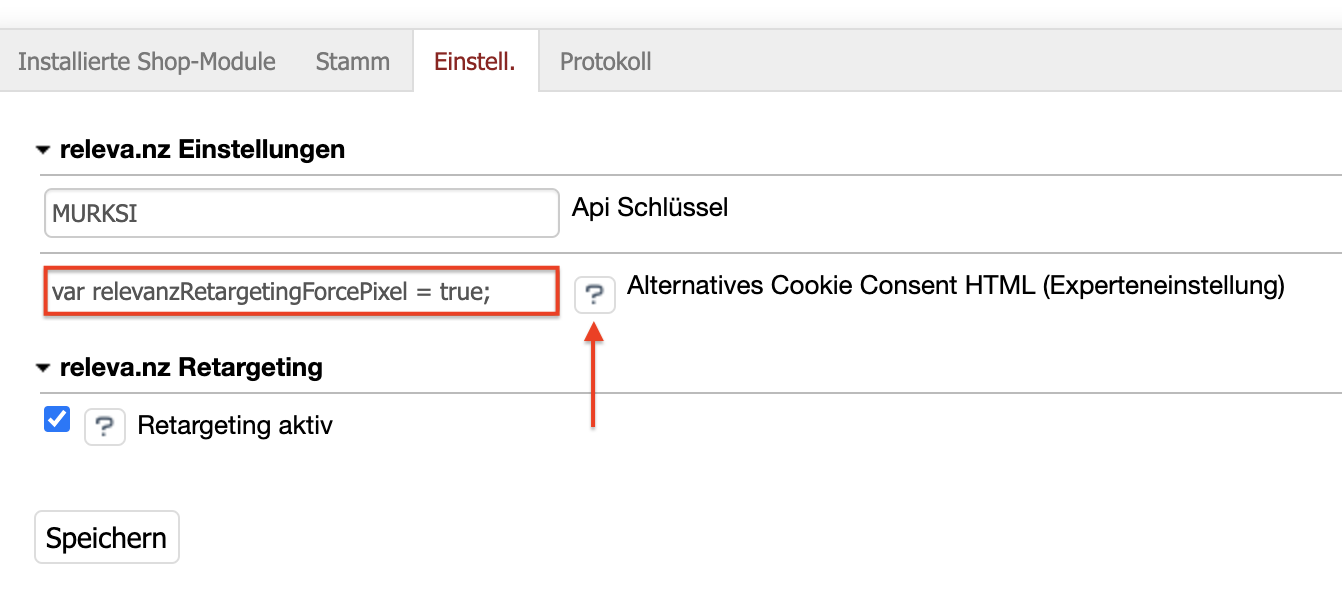
var relevanzRetargetingForcePixel = true;
Clear code line and save removes all set pixels from the store source code again.
Via the upper info button you will find examples and also already existing templates for different cookie content managers, this code you simply copy into the provided Javascript field, and save. If your cookie system is not yet included, please contact our support, we will take care of it as soon as possible. 😎😎
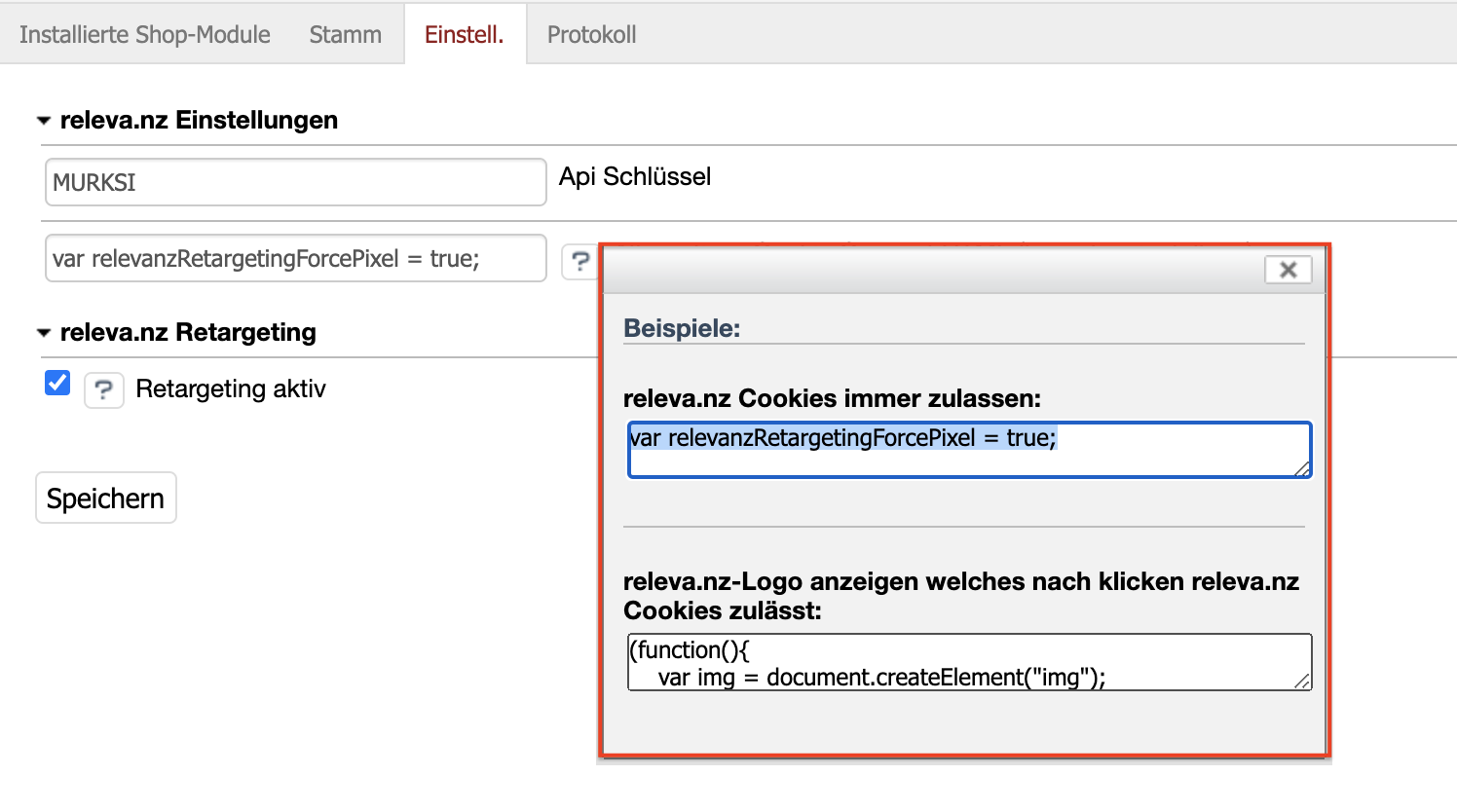
Each solution does it a little bit differently, if necessary our service must be activated or deposited on sides of the respective offerer (notes consider). Detailed instructions on the various cookie solutions on the market can also be found in our FAQ under the heading Cookie Consent Tools.
2.2 Save changes [Save] 🤓
Update via Composer
To update the module via Composer, run the following command in the command line of your store base directory - where the store's composer.json file is located.
composer update relevanz/retargeting-oxid-plugin
Uninstall via Composer
To uninstall the module via Composer, run the following command in the command line of your store base directory - where the store's composer.json file is located.
composer remove relevanz/retargeting-oxid-plugin
After uninstalling, it is best to clear the template cache (OXID problem known in this regard).