Configure Usercentrics in our App
Set up connection between releva.nz plugin and Usercentrics
Two steps are necessary for the correct connection between releva.nz and Usercentrics.
1. Add releva.nz on Usercentrics
Log in to your Usercentrics account and navigate to Service Settings.
Add relev.nz under the Data Processing Services. As a partner of Usercentrics you can easily find us in the database.
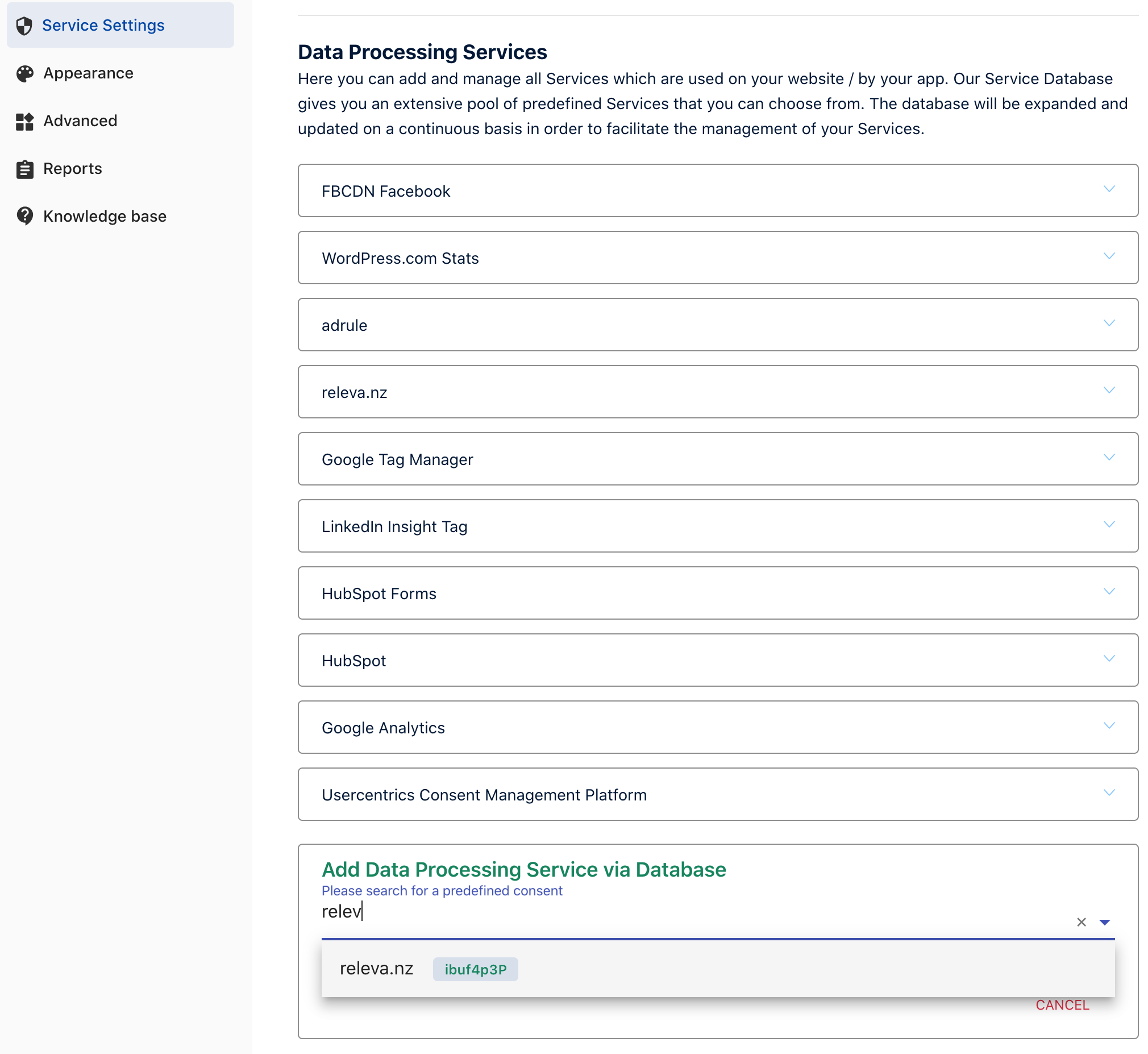
2. Configure the releva.nz plugin
Open our app under My Apps and select the sales channel:

Add our JavaScript code extension in the configuration under - additional HTML:
<script type="text/javascript">
(function() {
var script = document.createElement('script');
script.setAttribute('type', 'text/plain');
script.setAttribute('data-usercentrics', 'releva.nz');
script.innerHTML = 'relevanzAppForcePixel = true;';
var head = document.getElementsByTagName('body')[0];
head.appendChild(script);
})();
</script>
Press Save and the setup is complete.