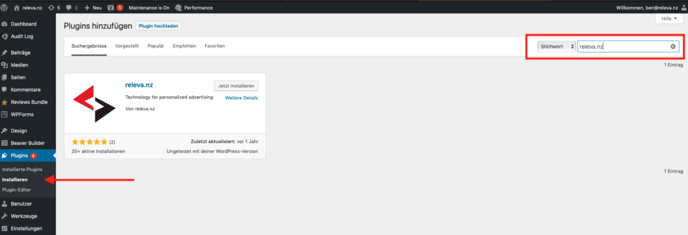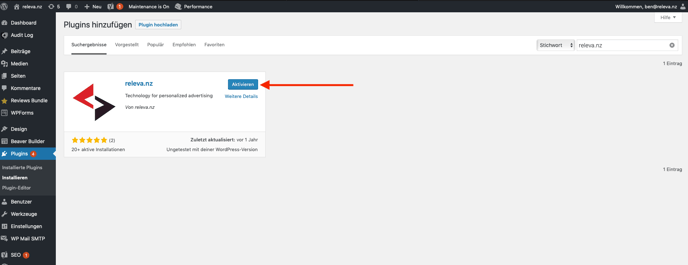WooCommerce Installation
Install releva.nz plugin for WooCommerce
If you haven't created a releva.nz account yet, please register first: Register here for free
Install the Releva.nz plugin with WooCommerce
1. 1. Go to your WordPress backend
1.2. Open Plugins -> Install Plugins
2.1. Search for releva.nz, install the plugin and activate it.
2.2. Open the releva.nz plugin and enter the API key, this can be found after registration in your releva.nz account on the home page (tab SHOPS).You can login here
2.3. Done. The retargeting campaign will now go live. You can enter the daily budget directly in the releva.nz plugin in the shop backend or online in the releva.nz account and change it at any time.