WIX Installation
Install releva.nz App for WIX
Installing and setting up our WIX app takes just a few minutes.
- Call up the releva.nz app in the WIX App Store: Click here
- Click on Add to Site
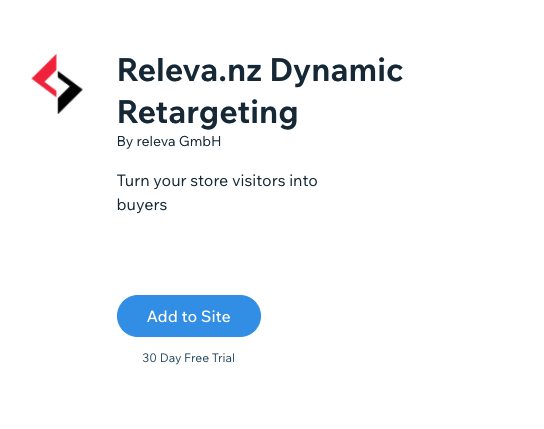
- A popup will now open asking for the most necessary permissions to be able to install the app correctly. Confirm this with Add to Site
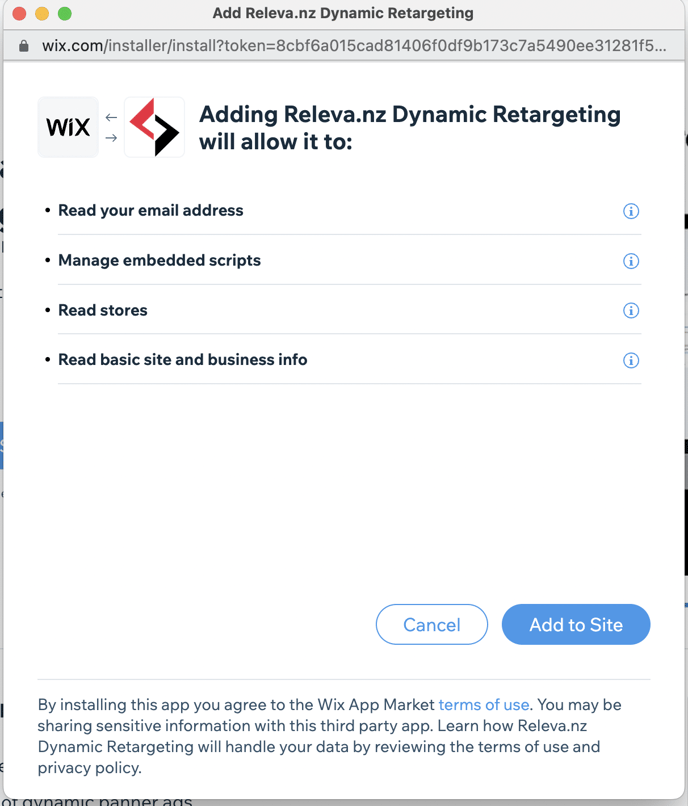
- The actual installation is now complete and you will be redirected back to your WIX administration area and our app.
- We will take the data from the store for billing, but you can now customize it. We will also ask you for a payment method. IMPORTANT: Your trial period expires automatically after 30 days and is free of charge. In addition, you will receive 30 euros of free advertising credit. If you don't spend more than 30 Euro, the test will be completely free for you
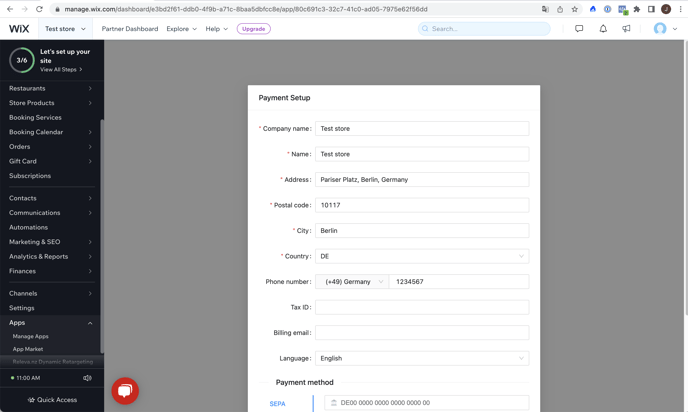
- Saving the form completes the installation. Your campaign will be checked again by our experts (usually within a few hours) and then you are ready to go.
In your administration you can access your statistics directly under Apps -> releva.nz and view all relevant information. You can also configure your daily advertising budget in real time.