How do I create a video campaign?
In addition to your display banner campaign, you can also run a video campaign. These are automated video ads that are played either before, during or after videos on external websites.
Creating a campaign is quick and easy. Navigate to the »Campaigns« tab in your releva.nz account and click on the »Try Video!« button.
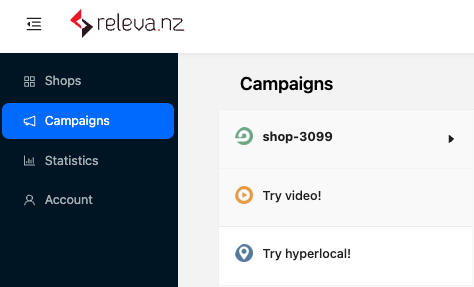
Select »Video« and confirm with the »Add« button. You can also name your video campaign.
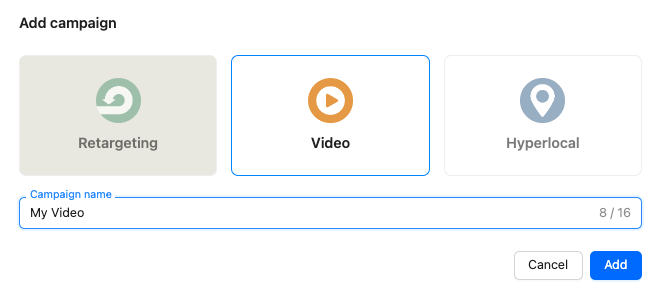
The campaign is created. You can now configure your video under »Advanced configuration« or simply use our setup wizard. Important: Start with your logo :)
As soon as the campaign has been added, it will also be visible under the tabs »Shops«, »Campaigns« and »Statistics«:
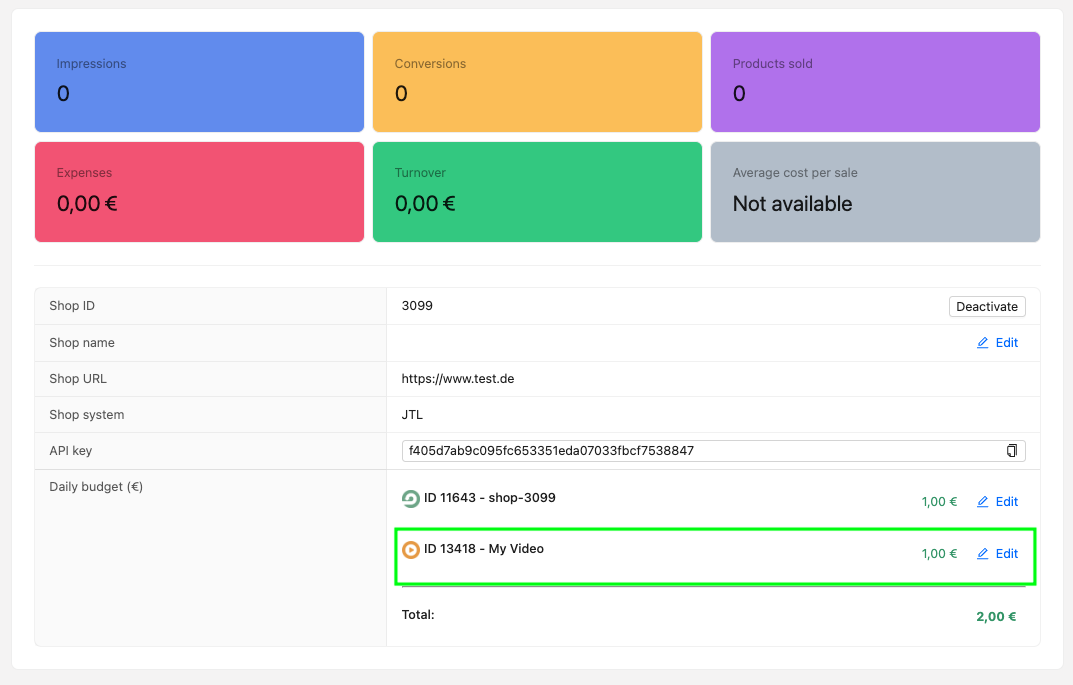
Please note that it takes some time for the campaign to start running, as a new user database is being built - with real-time videos of the viewed products - and this does not run immediately. But at last this provides only advantages. Targeting without sinking money :)