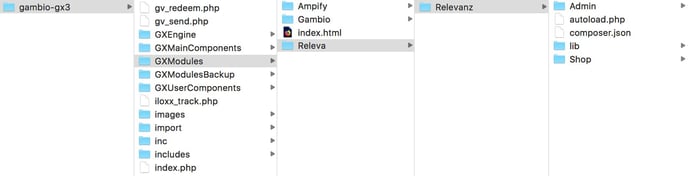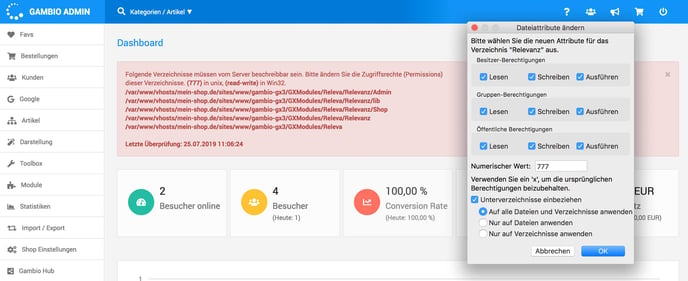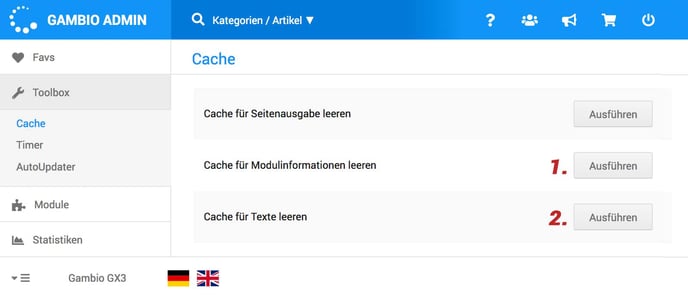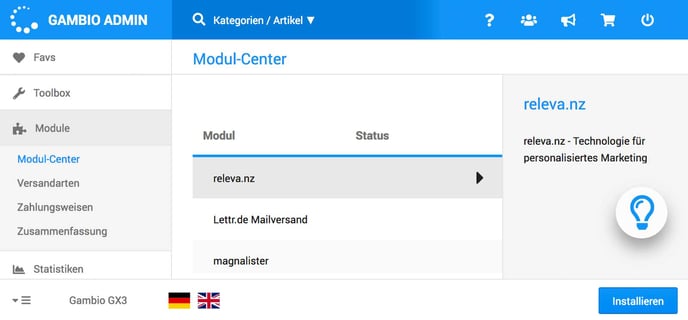Gambio Software Installation
Install releva.nz plugin for Gambio Software
If you haven't created a releva.nz account yet, please register first: Register here for free
Are you looking for our installation guide for Gambio Cloud? You can find it here!
Install releva.nz plugin for Gambio Software
1. Download the releva.nz plugin as a .zip file to your local computer: DOWNLOAD HERE
1.1 Then copy the Releva directory into the GXModules directory of your shop using your FTP program.
2.1 Log into the Shop Admin of your webshop.
2.2 Clear the cache.
2.3 Open the page "Cache" in the menu under "Toolbox" .
2.4 Click on the "Execute" button of the lines "Empty cache for module information" and "Empty cache for texts" (please note the order!).
2.5 Open the "Module Centre" in the menu under "Modules".
2.6 Select the module "releva.nz" from the list. 2.7 Click on the "Install" button.
2.7. Click on the "Install" button.
2.8. The module is now located in the navigation under "releva.nz".
3.1 Click on "releva.nz" in the navigation and then on "Configuration".
3.2 Enter the API key in the corresponding input field. You will find the API key after registering in your releva.nz account on the start page (SHOPS- tab) | You can log in here
3.3 Click on the "Save" button. 3.4.
3.4 If the API key is correct, you will see a success message. If not, please check that you have entered the API key correctly.
3.5 The setup is now successfully completed. You now have access to statistics and the configuration of your advertising budget under the menu item "releva.nz" → "Statistics".