How do I create a branding campaign?
How can I create and customise a branding campaign.
Create a campaign
In a branding campaign, we target users on websites of your choice, regardless of whether they have already visited your online shop.
Creating a campaign is quick and easy. Navigate to the “Campaigns” tab in your releva.nz account and click on the “Try branding!” button.
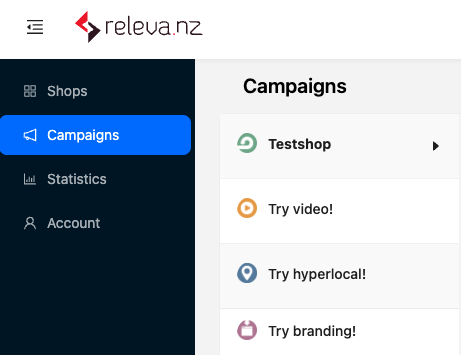
Select “Branding” and confirm with the “Add” button. You can also name your branding campaign.
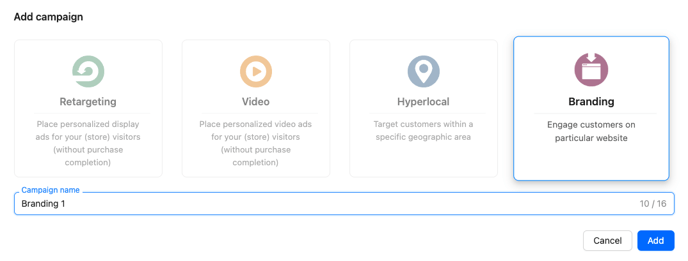
Your branding campaign has been created. You can now select and save the placements for the campaign under “Advanced configuration”. Please note that at least one placement must be selected for the campaign to be activated.
For placements with a high number of visitors, we generally recommend that you allow for a corresponding advertising budget, as the high available traffic can lead to a budget overrun relatively quickly.
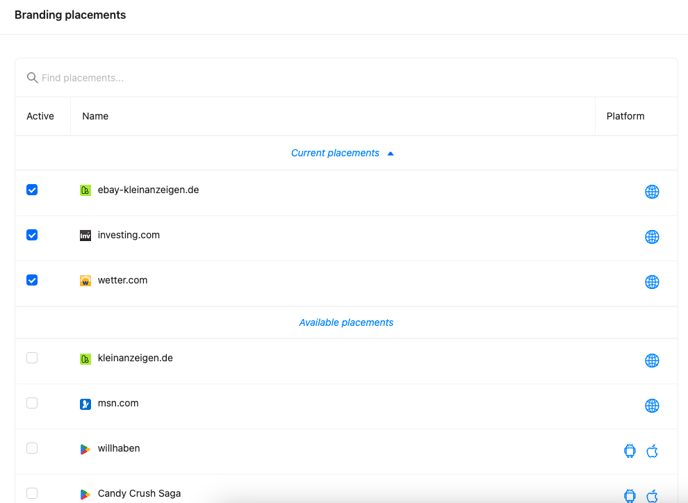
You will find the Creative Configuration for your branding campaign under the Branding placements section.
As soon as the campaign has been added, it will also be visible under the “Shops”, “Campaigns” and “Statistics” tabs.