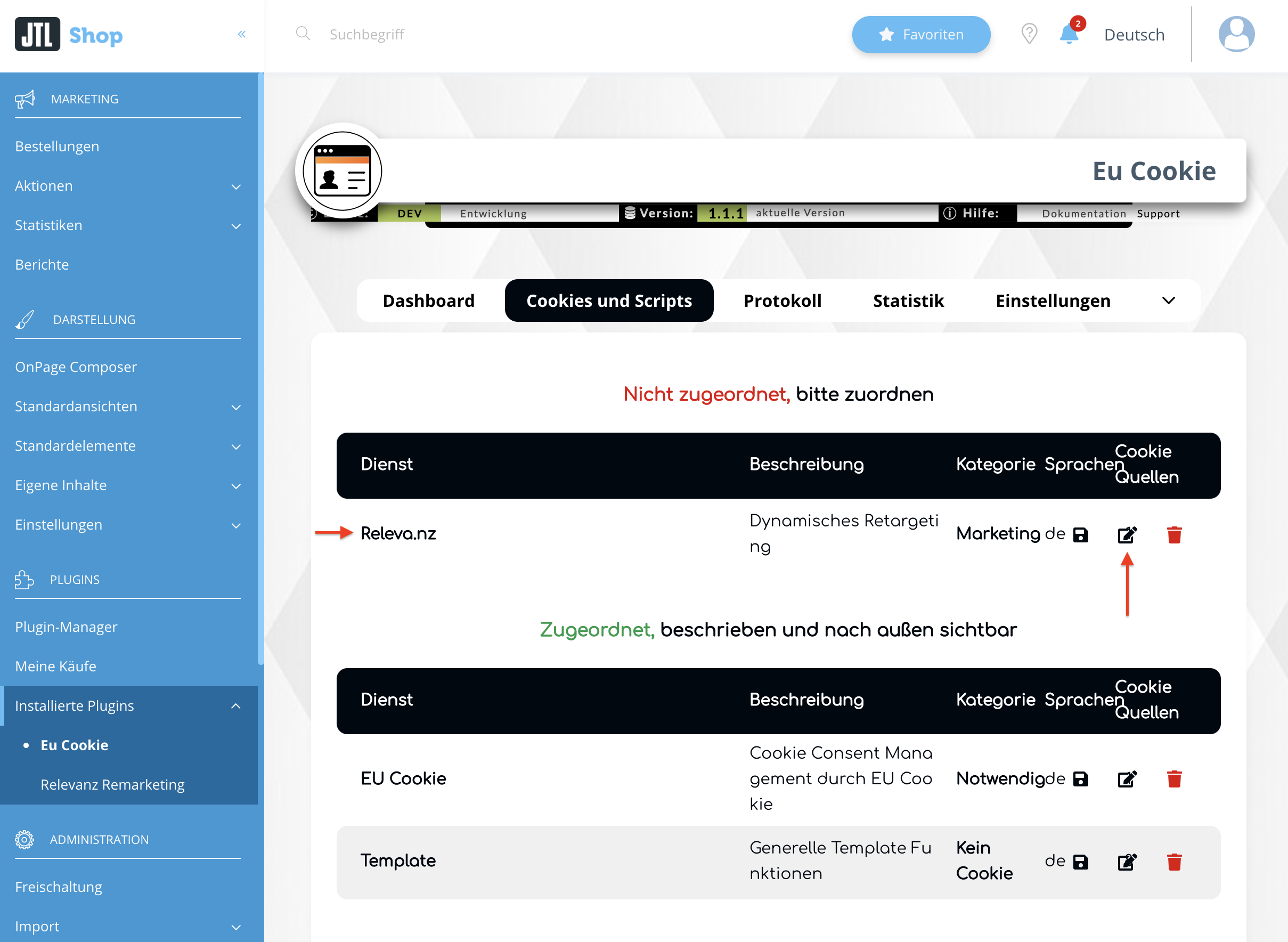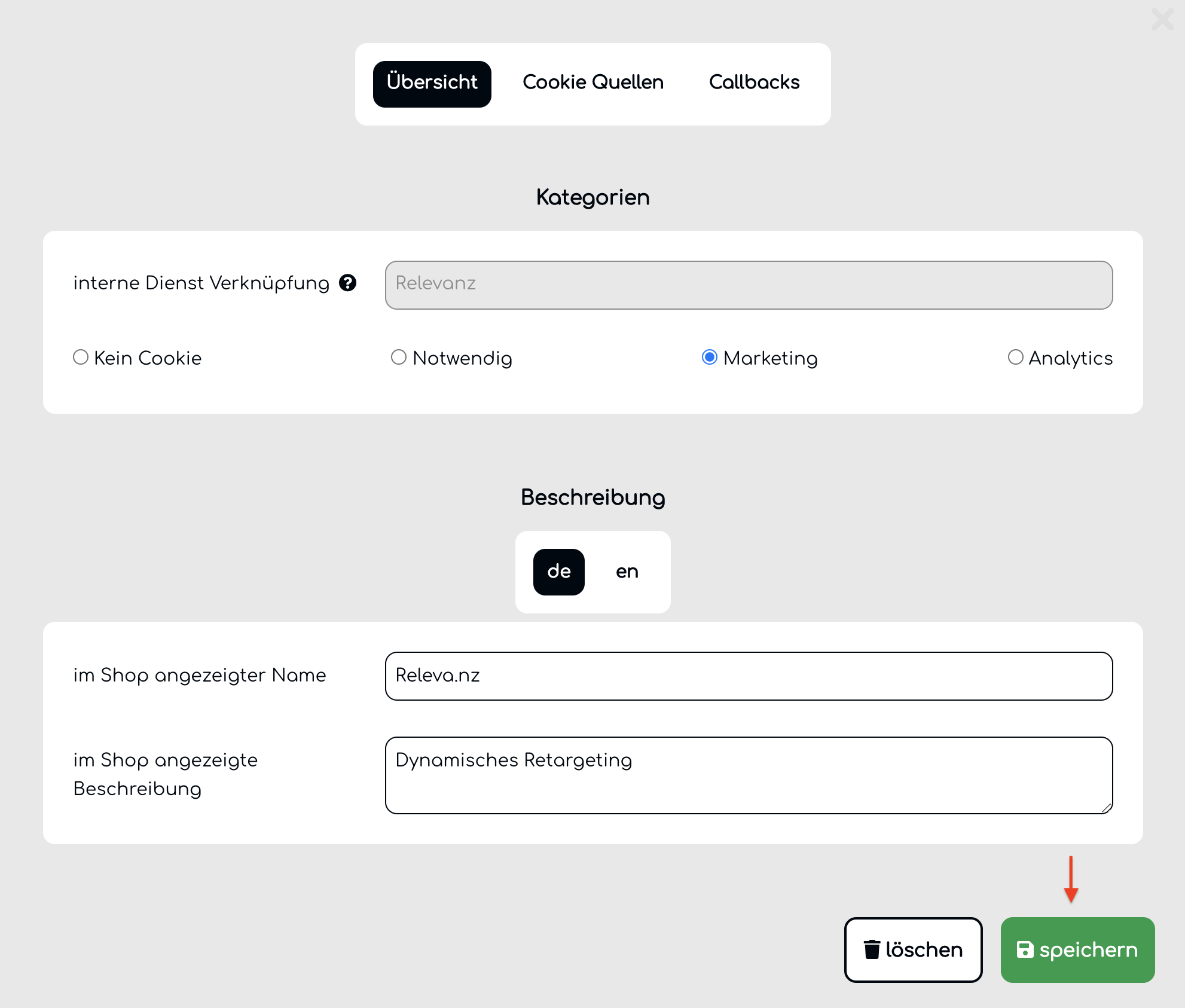EU Cookie Plugin einrichten JTL-Shop
releva.nz im EU Cookie Plugin zuordnen
1. Im EU Cookie Plugin Dashboard, starte erstmal "Shop scannen", und wechsele daraufhin auf "Zu den Cookie Quellen":
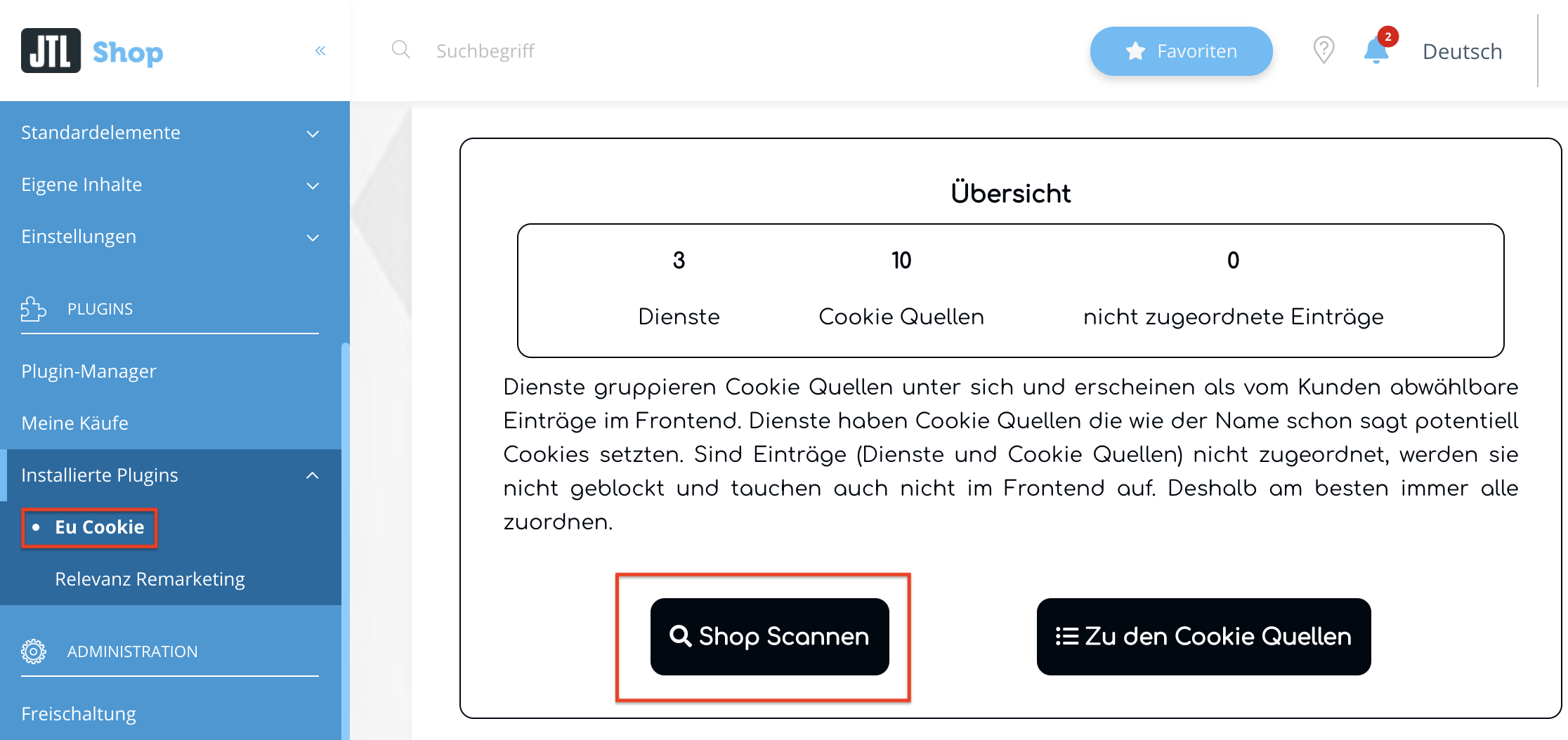
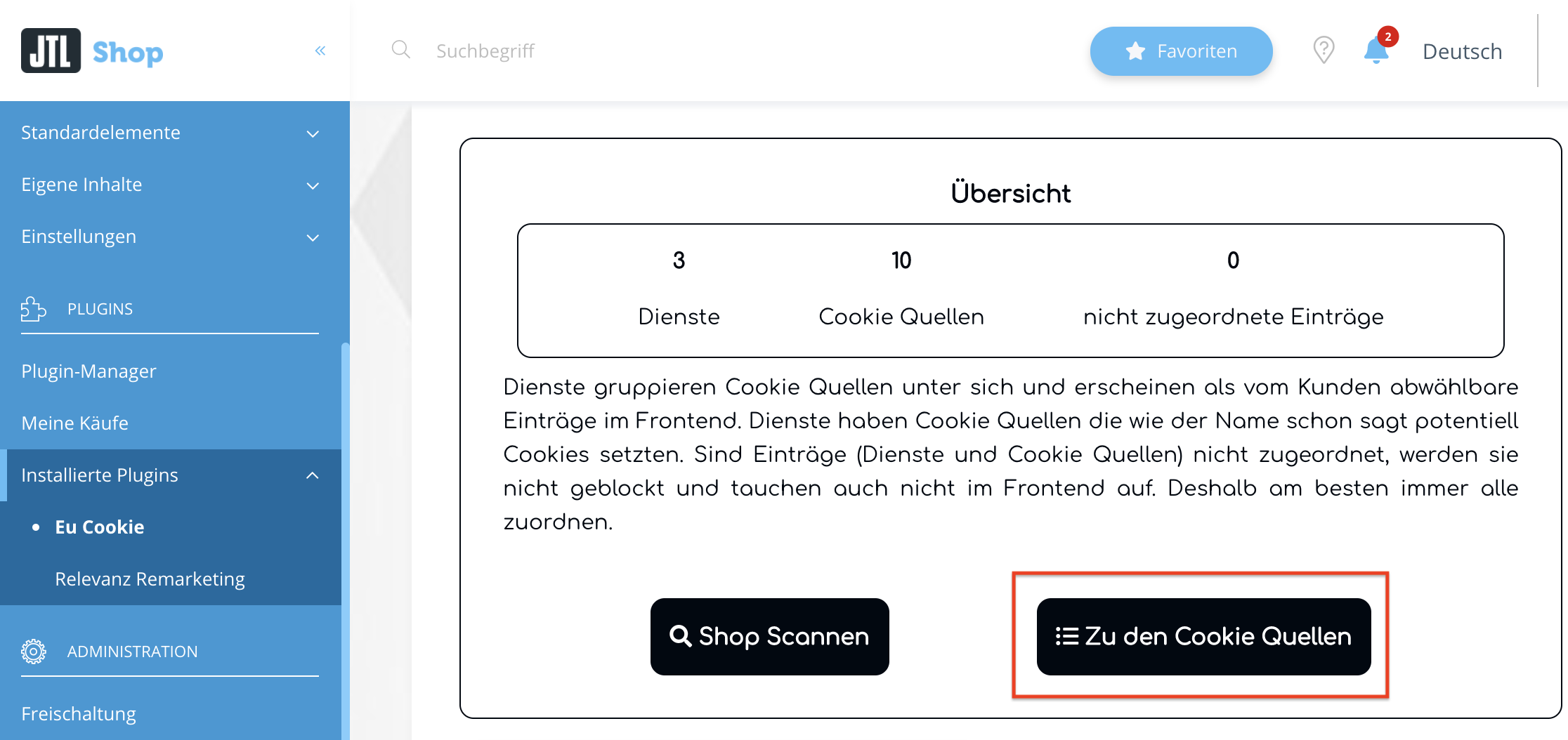
2. Nun klicke auf den "bearbeiten Button" und speichere den Service einmal initial ab: